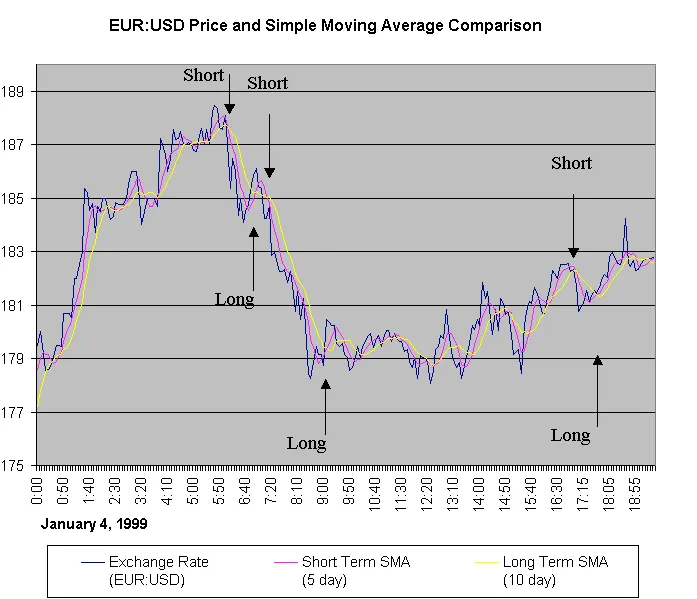How to Set Up a TDA Account: A Step-by-Step Guide
By Samantha Baltodano
How do I sign up for a TD Ameritrade account?
Step 1: Start your application
Start by navigating to TD Ameritrade's account application page. You'll fill out some basic information about yourself (name, email, etc.) in this section, and you'll also select which type of account you want to open. The instructions for this how-to deal with the TD Ameritrade individual brokerage account.
Step 2: Enter personal information
In this section you'll enter more personal information like your Social Security number, mailing address, date of birth, and employment information.
You'll also be asked whether or not you or someone in your household works for any stock exchange, or if an immediate family member is a director or 10% shareholder of a publicly held company. You'll probably answer "no" to these questions.
Step 3: Review and edit information
This section is pretty straightforward. All you need to do is go through the information that you've already entered for the account and make sure everything is correct. Once you've done that, just click on the continue button and move on to the next step.
Step 4: Agree to terms
This section has a bit of technical information for you to agree to. There are PDFs of the client agreement, account handbook, a business continuity plan statement, and an IRA account agreement disclosure. If any of these apply to you, then be sure to read through them carefully before you agree to open up the account.
Step 5: Set up your online login
This is where you'll set your username, password, and security questions. The company says the account will then be opened, at which point you can fund it, choose trading features, and edit your account preferences. You'll also be able to see your official account number on the final page.
And that's it: You've set up your TD Ameritrade brokerage account!
Like what you just read? Check out the rest of our content!